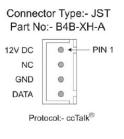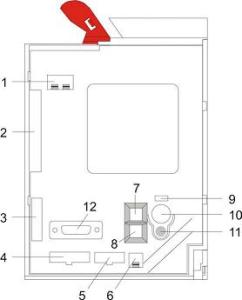So let’s see some ccTalk devices you can practice on, just a quick look , a detailed description of each will follow.
Most 5′ acceptors are using Type 5 BACTA 10 pin connector and 3′ acceptors are using Type 1 standard 4 pin connector but you shoud read the device manual.
Type 5 BACTA 10 pin connector: 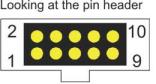
The pin-out
- ccTalk DATA
- Not used
- Not used
- Not Used
- /RESET – Hardware reset , can be left floating if not used
- Not used
- VCC 12 to 24V
- GROUND
- /SERIAL MODE should be low for ccTalk
- Reserved , should be left floating
Type 1 standard 4 pin connector and pinout:
Coin acceptors
SR3 SR3i , SR3e from Money Controls
The connector is on the other side Type 1
The connector is the one with number 5, Type 5
Condor Plus or Premier from Money Controls
The connector is Type 1 , pointed by the arrow

 V2 Colibri,V2 falcon , G16 MFT from NRI
V2 Colibri,V2 falcon , G16 MFT from NRI
The connector is Type 1 , pointed by the arrow
V2 Eagle and G40 form NRI
The connector is Type 5 , pointed by the arrow